ongoing Hangouts! We’re adding a new way to invite people to an ongoing meeting directly within Hangouts Meet. When you’re in a Meet meeting, you’ll now see an option to “Add people” at the top of the participant list.
Clicking on this option will open a dialog box to send them an email invite to join as a full participant or call them into the meeting by phone.
To invite someone into your meeting, simply input their email address or lookup by name from the company directory.The invited participant will receive an email with instructions to join your meeting.
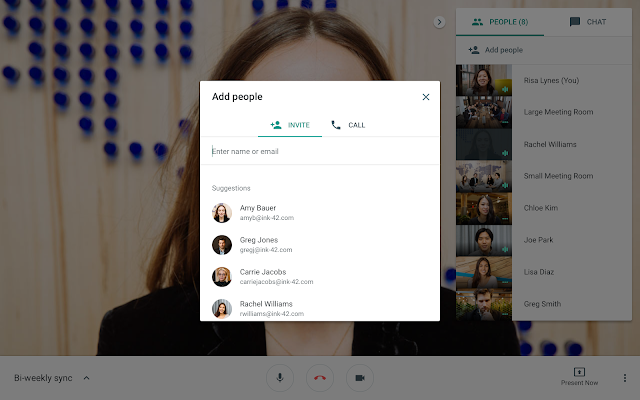 |
| Enter the person’s name, email address, or phone number |
As always, inviting someone using their phone number will immediately call the phone number to to add them to the meeting. They will join as an audio only participant and will not see any video or the screenshare.
For more information on inviting people to Meet meetings, check out the Help Center.
Launch Details
Release track:
Launching to Rapid Release, with Scheduled Release coming in two weeks
Editions:
Available to all G Suite editions
Rollout pace:
Gradual rollout (up to 15 days for feature visibility)
Impact:
All end users
Action:
Change management suggested/FYI
More Information
Help Center: Invite people
Launch release calendar
Launch detail categories
Get these product update alerts by email
Subscribe to the RSS feed of these updates
Tambien podras informarte sobre Present high-quality video and audio in Google Meet, security keys USB-C Titan now available in the US, Cómo comprimir PDF en Mac con Vista Previa, Tutorial de Google Search Console para principiantes, Cargadores de carga rápida para iPhone X y iPhone 8, la mejor alternativa a HandBreak para ripear DVD a MP4 en Mac





